How do I share a reservation in the app?
It depends on how you plan to access the vehicle:
With an RFID key or equivalent: all members linked to the same family account can start a trip using their own RFID key or equivalent. In this case, you don’t need to do anything to share a reservation. It’s automatic! However, the same RFID key (or equivalent) that you use at the start of the trip needs to be used to end it.
With the app: for a reservation you made to be visible in a co-member’s account, you need to share it with them first. To do this:
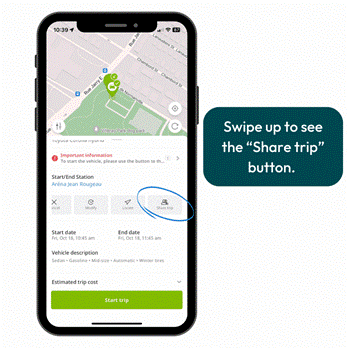
Once a reservation has been shared, each member can access the vehicle and manage the reservation on their own account as if they had made the reservation themselves. Learn more.
