-
How does FLEX work?
Using a FLEX vehicle is simple:
- Find an available vehicle.
Find an available vehicle on the street or using the map on our mobile app.
- Block it
Block it free of charge for up to 30 minutes, giving you time to reach the vehicle.
- Unlock the vehicle.
- Drive!
- Find an available vehicle.
-
Can I block a FLEX vehicle in advance?
Once you’ve located a FLEX vehicle using our mobile app, you can block it free of charge for up to 30 minutes, giving you time to reach it.
You can only block the same vehicle one additional time if you do not access it within the first 30 minutes. A notification in the app will let you know when your first block is set to expire (less than 5 minutes remaining) allowing you to add a further 30 minutes to the blocking period.
-
Do I have to block a FLEX vehicle in advance to access one I find on the street?
Not at all. If the vehicle is available, you will be able to access it.
You will know if the vehicle is available by looking at the card reader:
- a green flashing LED, the car is available
- a red flashing LED, the car is already being used by another member
- both green and red LEDs flashing, the car has been blocked for use by another member (that member could be you, if you already blocked the car)
-
Can I take a FLEX vehicle from one city and release it in another?
No. You may not release a FLEX vehicle in another city even if FLEX service is also available there.
You must always bring the vehicle back and release it inside the FLEX zone in the city where you started your trip.
-
Why don’t I see any FLEX cars on the app?
If you open the Communauto app and can’t see any FLEX cars, you should also see a banner with an explanation. If all FLEX cars are in use, you can refresh the app or check back later to see if a car has become available. If there is a temporary technical issue preventing FLEX cars from being displayed, the banner will provide more information.
On the home screen (Explore) you can change the display style for the map pins, making the station icons smaller and allowing you to better see the available FLEX cars.
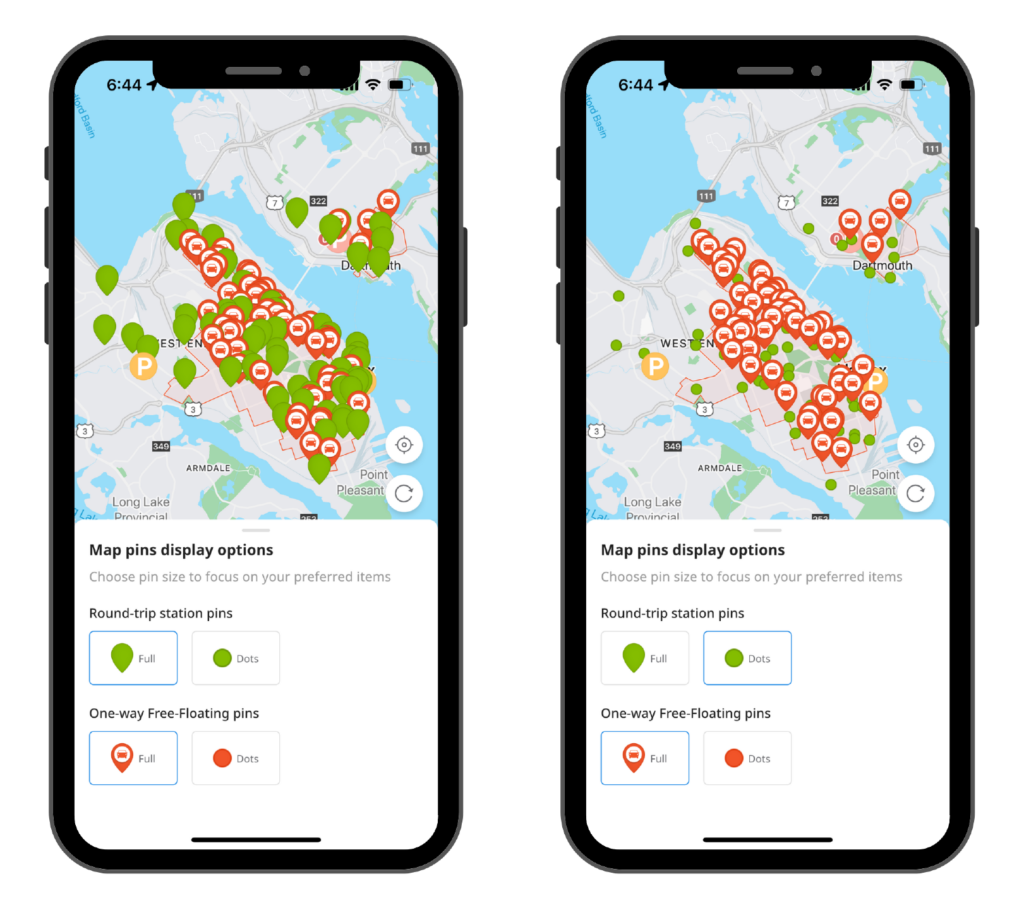
You can also toggle the view between Round-Trip and FLEX cars when searching for a vehicle.
-
Why is there no FLEX zone close to where I live?
There are multiple factors that determine whether the FLEX service can operate in a specific Communauto city, and which parts of the city can be included in the FLEX zone:
- Municipalities usually need to approve the operation of on-street carsharing.
- The zone must include streets or other parking options where FLEX cars are permitted to park at the end of a trip.
- Some neighbourhoods cannot be included because of potential conflicts with other on-street parking needs, or because parking rules are not suitable year-round.
- It is also important that the zone covers an area where members will frequently start and end trips, so the cars circulate regularly.
These are just a few of the things taken into consideration when planning the coverage of our FLEX zones. Rest assured that our team is committed to continuing to develop our network.
Accessing a Vehicle
Updated on March 20, 2024
