-
How do I start my trip once I have a reservation?
To begin a trip, you must:
- In the Communauto mobile app, click on “Start trip” in your current reservation. If you aren’t using the app, place your key fob, or a compatible RFID card that you have previously registered in your customer profile (see Regional Specifics), on the reader located on the driver’s side of the windshield.
This will unlock the doors and disarm the anti-theft device.
- You can then retrieve the car key from the key/card holder in the glove box (do not forget to put it back at the end of your trip).
- You are ready to go!
You can also watch our short video about How it works.
See also “How do I access vehicles located at “non-communicating” stations (usually underground)?“
Can’t find your car?
You can geo-locate your vehicle in the mobile app from the start time of your reservation, unless it is a vehicle in a “non-communicating” station. The exact location of the vehicle will be displayed on the map. There is also a “Locate” button in the reservation banner you can use if necessary.
If the vehicle is not displayed on the map, that could be a sign that the previous member using the vehicle is late. Please do not hesitate to phone our customer service team if you can’t find your vehicle.
Regional Specifics
In Quebec, members frequently use their transit cards to access vehicles, instead of the mobile app, or the key fobs provided by Communauto in some (not all) branches. The OPUS card in the Quebec and Montreal regions, the STO Multi card in Gatineau, or the STS La vermeilleuse card in Sherbrooke can be linked to your account.
Only one transit card can be linked to your account. Once entered, it can be used to access vehicles in all cities in Quebec and Ontario, except Toronto. See “How do I use Communauto in other provinces and countries?”
In Paris, it is also possible to use the transit card available for the Île-de-France region to access vehicles. To link your compatible RFID transit card, you need to enter the card number in the “Personal information” section of your online account beforehand. It is not yet possible to link your transit card via the mobile app, but this option is coming soon. Stay tuned for more information.
- In the Communauto mobile app, click on “Start trip” in your current reservation. If you aren’t using the app, place your key fob, or a compatible RFID card that you have previously registered in your customer profile (see Regional Specifics), on the reader located on the driver’s side of the windshield.
-
Will my co-member be able to access my reservations as well?Yes and no . . .
YES for vehicles available by reservation
Your co-member will be able to access the vehicles that you have reserved in your name without any problem using their own RFID key fob (or equivalent) they usually use, and vice versa. You must use the same RFID key (or equivalent) to start and end a trip.
NO for FLEX
The above is true in the case of station-based vehicles available by reservation, but not in the case of FLEX: if you block a FLEX vehicle, only the person who blocked the vehicle will be able to access it (unless you lend them your RFID key or equivalent).
No with the mobile app Any reservations made on your account will not be visible to your co-member in the app. Therefore, it will be impossible for them to start a trio with the app unless they create the booking on their own account. -
It depends on how you plan to access the vehicle:
With an RFID key or equivalent: all members linked to the same family account can start a trip using their own RFID key or equivalent. In this case, you don’t need to do anything to share a reservation. It’s automatic! However, the same RFID key (or equivalent) that you use at the start of the trip needs to be used to end it.
With the app: for a reservation you made to be visible in a co-member’s account, you need to share it with them first. To do this:
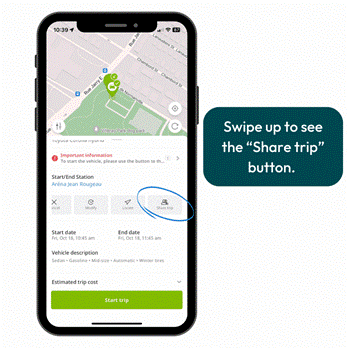
Once a reservation has been shared, each member can access the vehicle and manage the reservation on their own account as if they had made the reservation themselves. Learn more.
Starting my Trip
Updated on March 20, 2024
